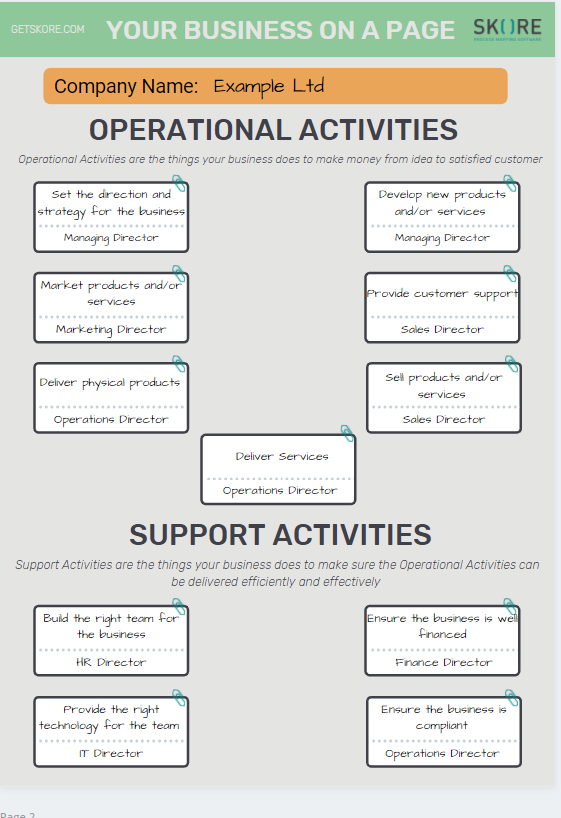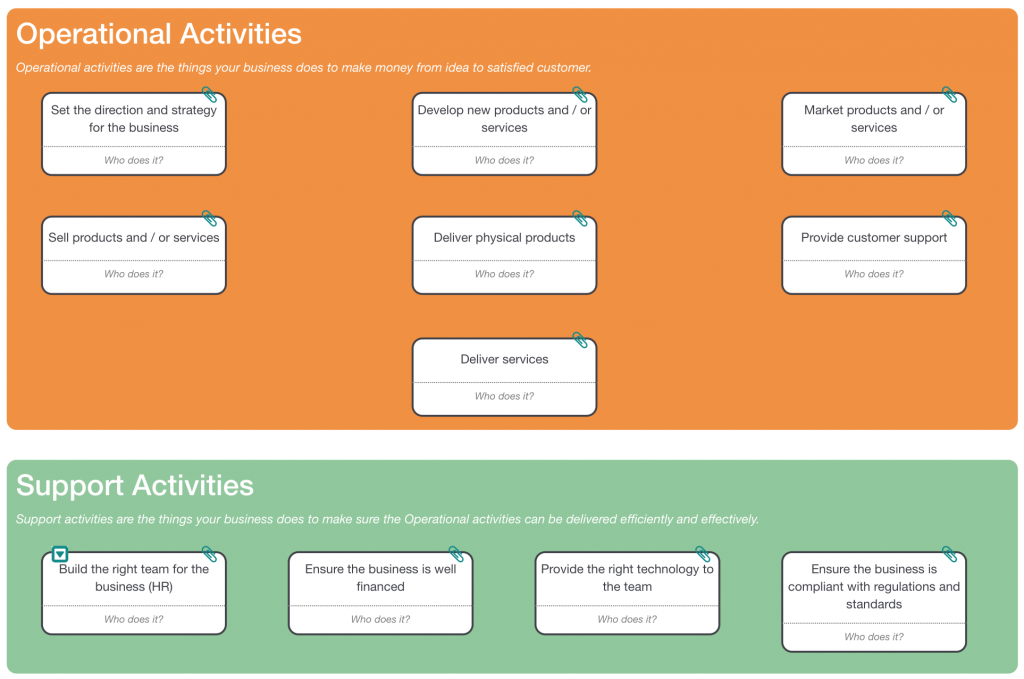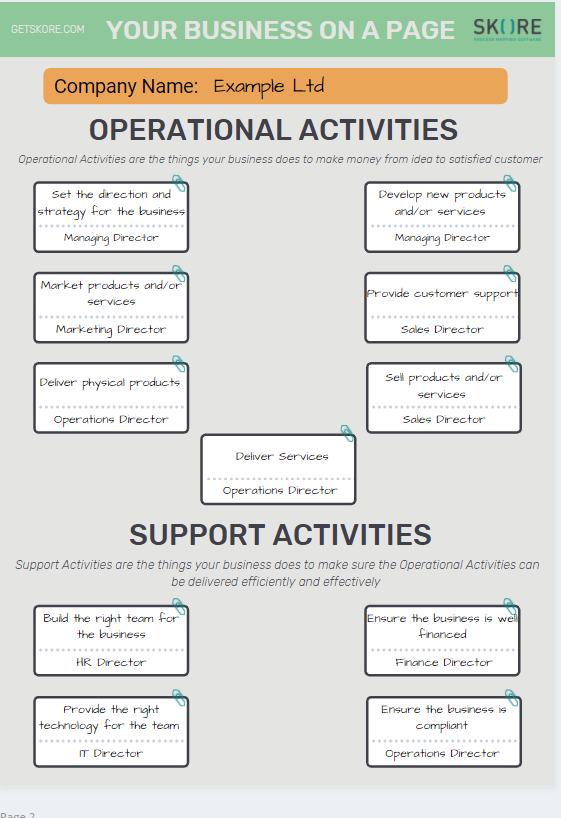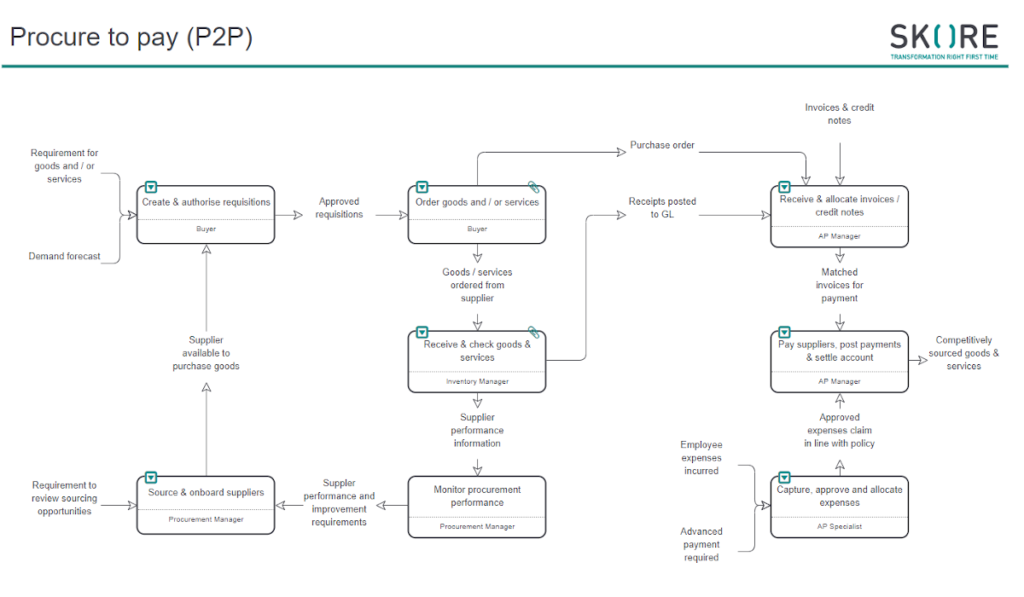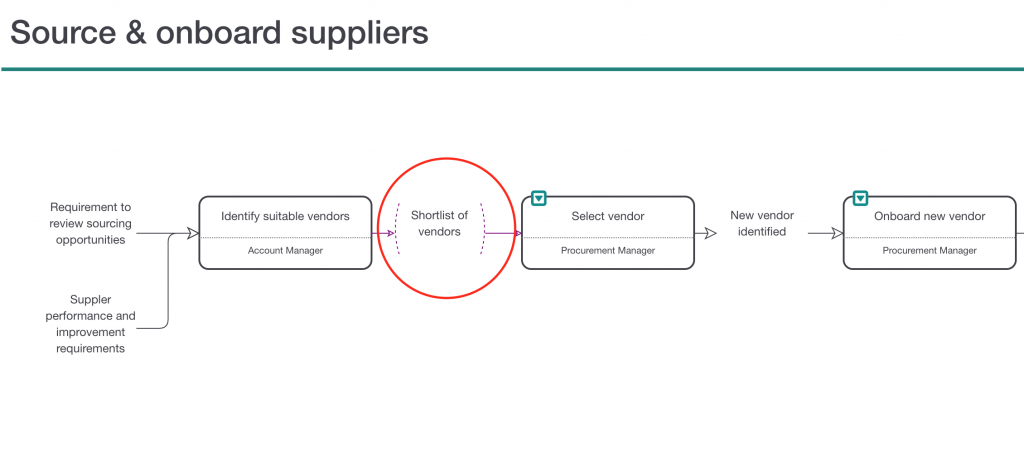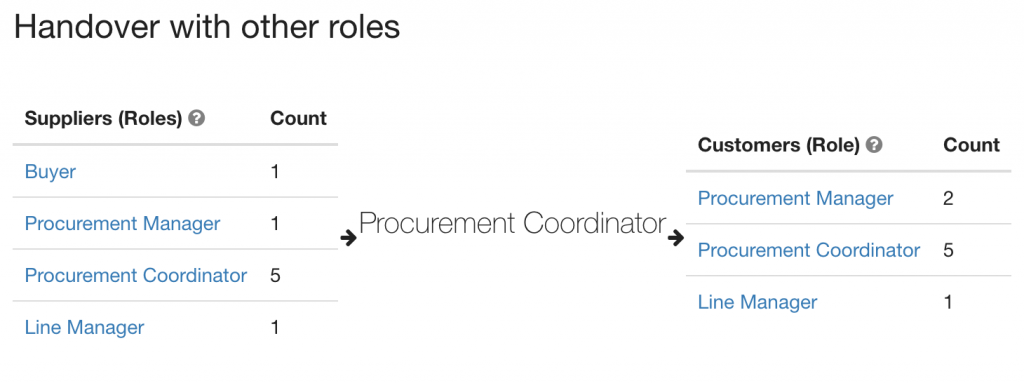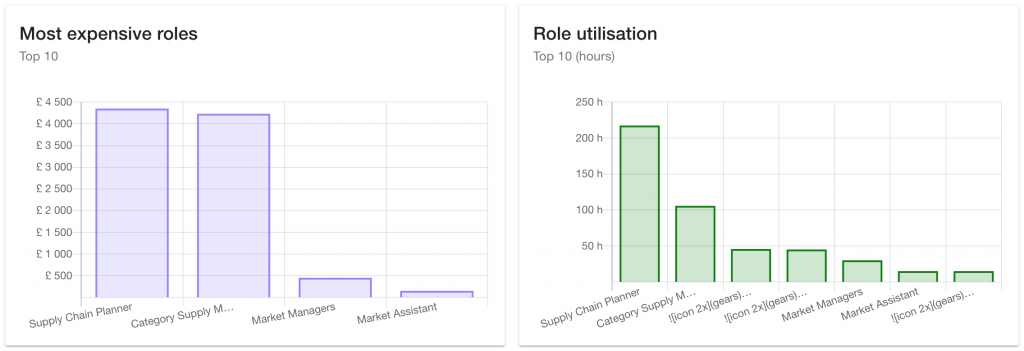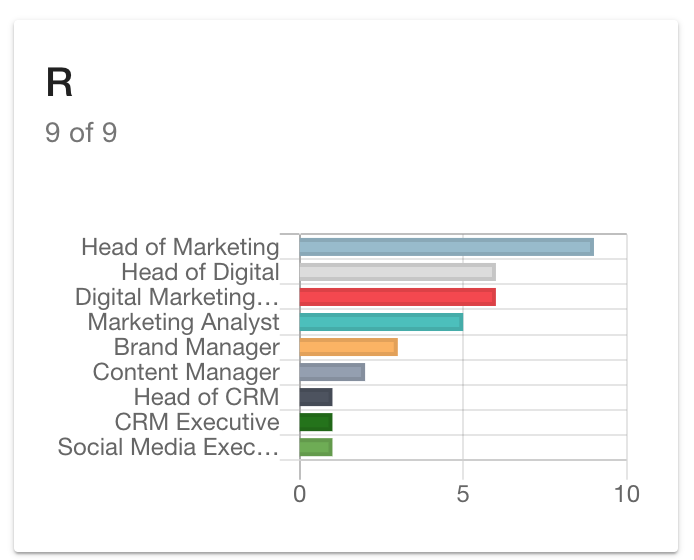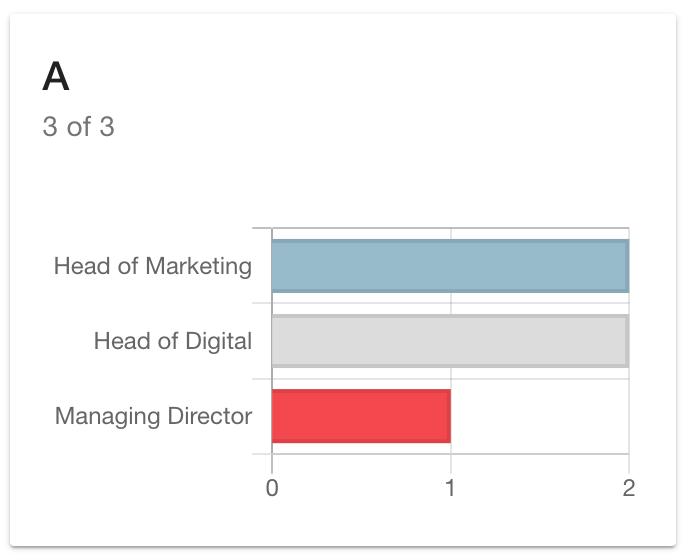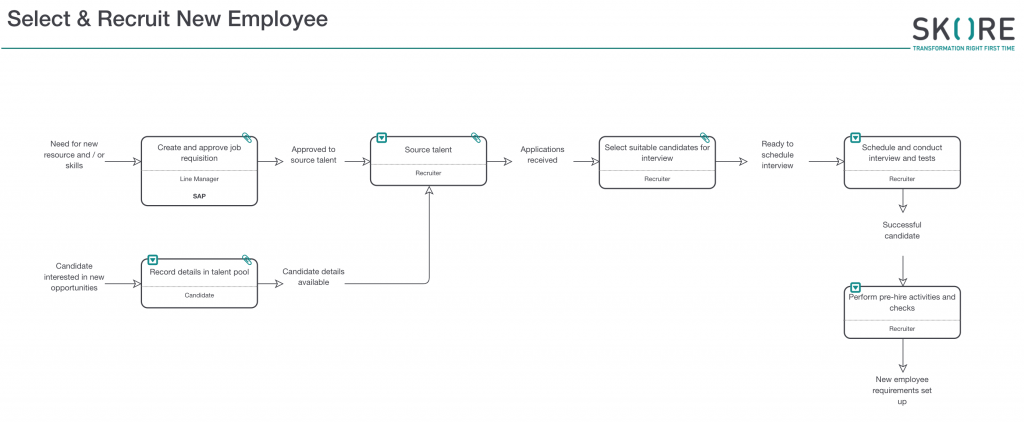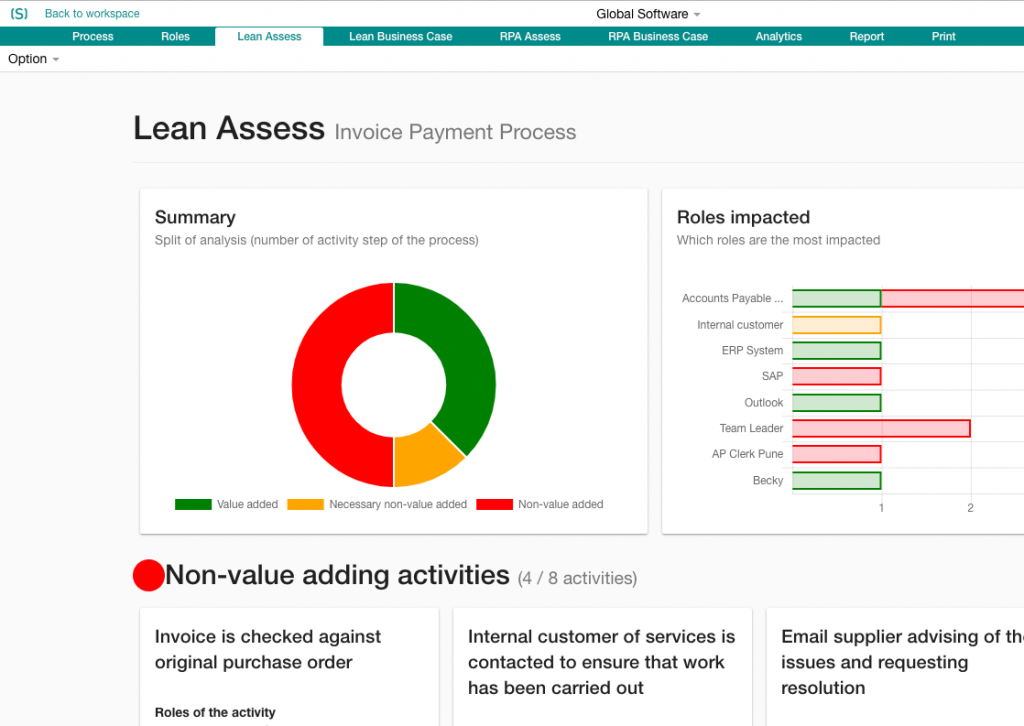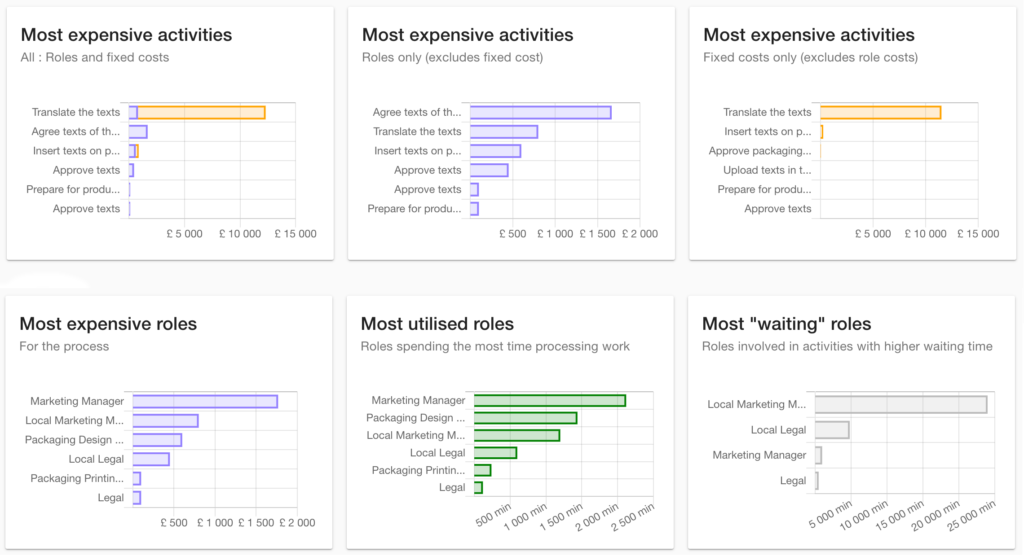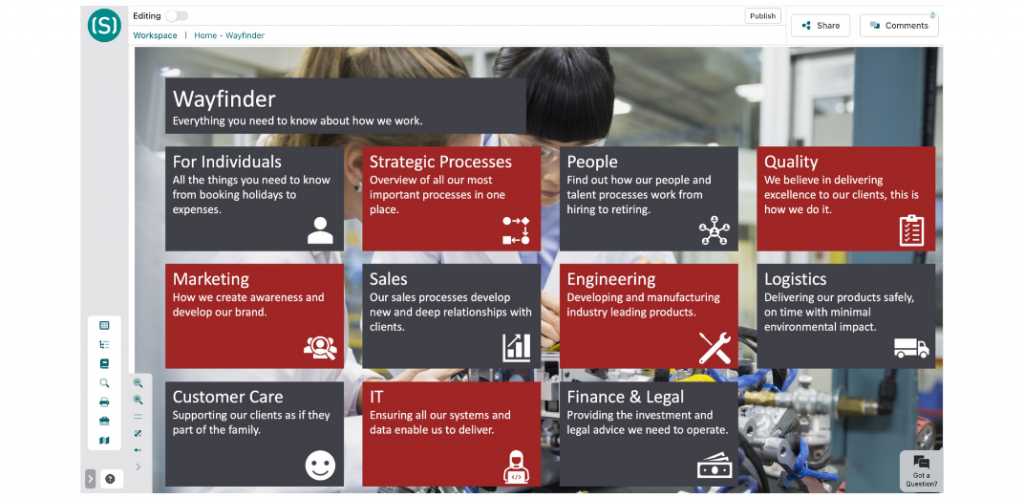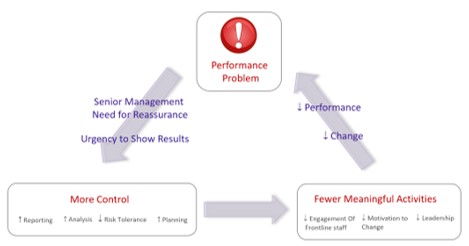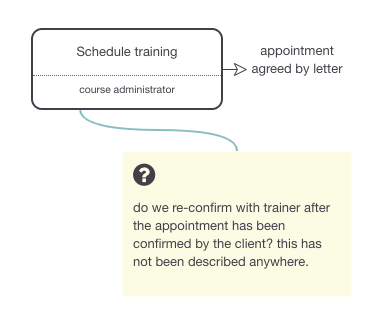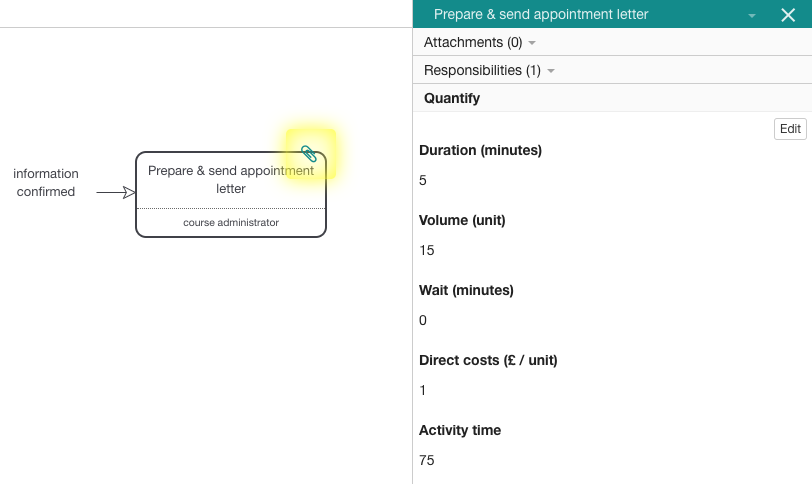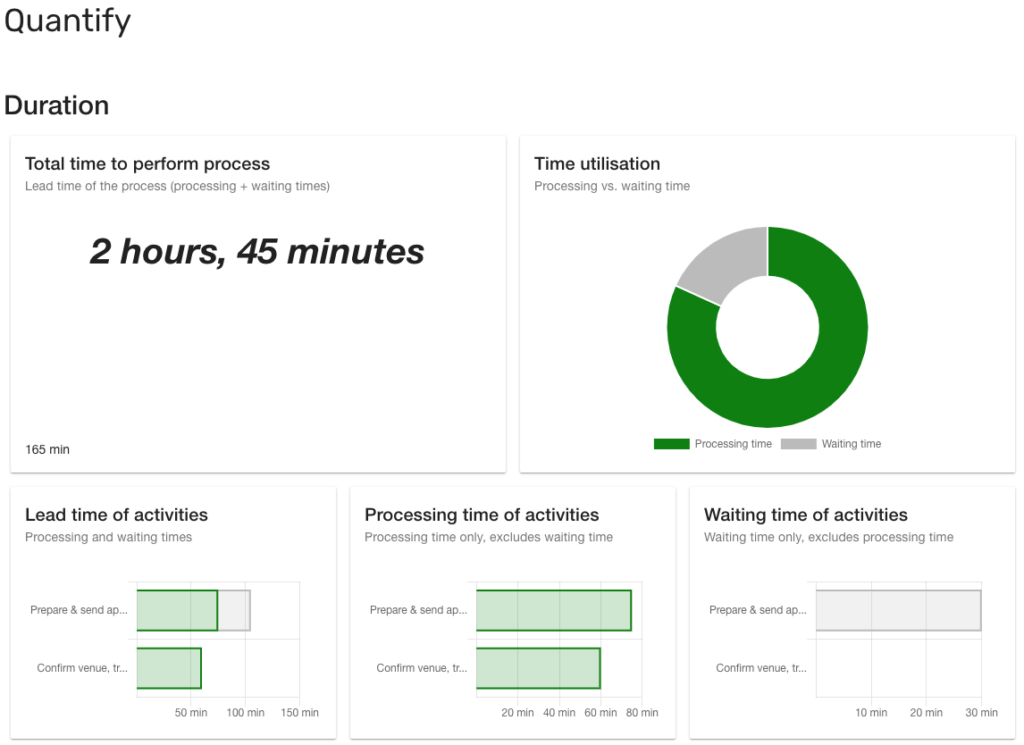In this How To guide we share our tips and tricks through a simple series of steps to follow.
Plus you can download our Free Template to help you get started with Cloud Software Advisory today.
We’ll show you how to identify and implement the best apps for any growing business and build a long lasting relationship with your client.
Introduction
For any modern business the Cloud has opened up all sorts of possibilities.
Cloud technology has given us the real potential to accelerate growth on a scale not seen before. Yet, moving to new apps and new software isn’t always as easy as it looks. It can be hard, complicated to organise and easy to get wrong.
In fact the amount of things to consider can be a little overwhelming. Follow the steps to our easy App Advisor How to Guide however and you can get started today.
Scoping
This is our first tip and its pretty important…. Without agreeing a clear scope your client will expect more without wanting to pay any extra.
So let’s go back to the very beginning with Scoping. This is essentially about understanding and sizing the problem.
It’s a vital part for any app advisor and important to get right.
Why do we spend so much time Scoping? Well this is your chance to really get to know the client, their business and agree clear boundaries.
Of course the scope of any app advisory project may change but if you have defined it up front then that’s a different conversation to have with your client.
For example – do they want to increase the scope to cover a bigger problem or bigger part of the business? And if yes, are they prepared to pay you for the extra time? Alternatively you may need to know if they want to reduce the scope to save money and time.
If that’s the case you can make clear the impact on the final benefits.
We recommend that you get something in writing and agree early on that you can both review throughout the project.
Sounds simple right?
However even agreeing the scope takes effort. As an app advisor you really need to understand your client’s business from the get go. Start preparing for your discovery phase by doing some research.
Review the website, try and understand what they do, investigate their business model and how they deliver their services. You could even send them a questionnaire to fill in.
This is a great way of beginning to understand their business pains and how you can make the biggest impact or improvement.
You can create a simple template easily or (and this is the first of two freebies!) try this one that our cloud software advisor clients use. It’s a great idea to get your client to start filling this out before your first discovery session.
If you like that template then hold onto your hat, you’re going to love the Business on a Page free template available below!
Discovery
Now you have a basic understanding of the client’s business and their problems, the Discovery stage is all about getting into the details.
Clients may describe a problem in a certain way but it’s your job as the App Advisor to get to the root of the problem so you can solve it.
So how do you get the ball rolling? The best way is to start mapping their processes. Of course you may find that some companies already have process documentation of some sort, this is helpful, but we recommend starting afresh.
There are a number of reasons why. Firstly you need to understand these processes clearly – otherwise how will you be able to propose the best solution? This is the most crucial point.
In addition you need to make sure that the information provided is accurate and up to date, that nothing is missing and that your client understands where the issues are too. Finally mapping a process together is a great way to engage and build a relationship with a new client that will stand you in good stead for the rest of the project.
To kick off this process mapping exercise, start by running a “Business on a Page” activity with your client. The Business on a Page template will list all the key activities a business does on one page.
As an app advisor this will help you to clarify which parts of the business touch on the processes you’re interested in.
Why is this key?
Let’s look at an example; imagine as an app advisor you are focusing on the accounting automation possibilities. You need to recognise that the flow of money through the business doesn’t only sit within Finance processes. Money also comes from Sales, or Service Delivery, and you need to account for expenses too.
Using the Business on a Page means that you can frame that conversation with a client. Then you can agree and understand who in the business needs to be involved in the Discovery sessions.
Once you have agreed which processes need mapping you can get on with it.
We recommend a simple approach, you can use Skore to make this easy and recordable or you can use our approach on a whiteboard or even a paper and pen, then write it up later. Check out our process mapping guide here for more information.
As you map each process be sure to capture any problems the team describe and any ideas they express. This is vital information. We recommend that app advisors map what the business does today and record how the team would like it to work in the future as notes.
This enables you to start quantifying the problems they have today and how any new solution will solve those in future. Make sure you think about how you will record this information – either through sticky notes or a software like Skore.
Discovery sessions vary in length depending on how big the project is… i.e. the scope. The first session should be scheduled for between 90 minutes to 2 hours.
Set the expectation that you may need more time after this but typically you will know by the end of the session.
Keep a checklist and document if there any areas you are not clear about. You may need more information about them before moving on to a solution.
Many Cloud Software Advisors and Consultants will charge a fixed fee for the first discovery session and prepare a short report from this. Sometimes that’s enough to continue with the project.
Now at least, you will understand the scope and can agree that with the client before doing any more work.
Design
As you have gathered the information you should be able to start sketching out a draft design for the solution. It may be that you have already seen activities that the client does that can be automated, or where they are prone to mistakes or duplication.
As an App Advisor this is really your chance to show what extra value you can bring to the client.
Start by making a new version of these processes and experiment with different designs. This is the time to think about how these processes should really work, and your recommendations.
If you do think there are radical changes that could improve the client’s business then why not share them? It may be that they hadn’t considered that option before and it could make a tangible difference.
Once you have created these designs you can put together a list of requirements and criteria to help you select the right apps. When completed, its time to start your research!
Need to know how to gather software requirements remotely? Read our blog here for some tips
Research and Selection
Start your research by reviewing App websites. Consider what features they offer and check if this matches with your criteria.
Make sure you make a note of it all. You could even create a scoreboard if you have time and give points for every criteria fulfilled. This should help you focus on the high scoring apps. It also means you won’t need to take trials and demos of everything. Take a look at what comparison websites can assist with your search.
We recommend App Advisory Plus for anyone working with Xero as a great place to start.
With a shortlist of apps you can contact vendors to find out how closely they match the criteria. Share the processes and criteria with them.
Most app vendors don’t want to waste your time, nor their own time on a potential client that’s not a good fit for them. They will tell you pretty quickly whether they can meet the criteria or not and if not, how far short they fall. This is where your accurate and clearly mapped processes will come into their own!
You may want to arrange demonstrations for your client based on their processes. This will make it much easier for them to make a decision. Remember you might be making recommendations but it’s up to the client to decide which app to use.
Configuration and testing
With the apps selected you can move into configuration, or use an App Integrator to do this for you. Either way your processes will prove invaluable as reference material for how the app needs to work.
Next you should run tests with actual users of the apps. Make sure to brief them on the processes first, especially if they have changed.
Keep in mind that some users might not even know why they do something in the business. They’ve just always done it a certain way before without question. Your processes should explain why they do it and therefore why they have to do it differently now.
Test the new apps against the process and ensure they do what they are expected to do. Ensure the participants agree that things work as expected. You should also involve the main client representative in this stage and get them to sign off the tests before moving to the next step.
Implementation and training
So here we are, the big day has arrived and the client is going to switch over to their shiny new solution. Any app advisor should make sure all users have been trained on the process and are clear what they need to do. It is of great benefit if the users have access to the processes as training material.
Be prepared to have some teething problems within the first few days, its totally normal.
In fact we’d recommend that App Advisors make some time to be available to support the client through these first few days. Agree with the client beforehand that you will be at the end of the phone, or even on site, for a given period until they are up and running.
Many App Advisors offer a chargeable ongoing support package on an annual basis or for a fixed term. This gives the client confidence that issues will be dealt with quickly and most will be happy to pay for that privilege!
Let’s not forget about Change Management
Lastly, but certainly not least, is Change Management. In our opinion this and the initial Discovery step are the most important topics in this guide.
Let us explain why, when you introduce a new app, or combination of apps, to a business it’s not just the software that changes. To get the real benefits from these new apps you need to get the people in the business to use them and to use them properly.
That means these people will need to change the way they work.
Training should be put in place to help people understand what the new ways of working are. However you also need to consider what motivates people to behave the way they do. People get used to the way they do things and can easily fall back to what they know if they don’t understand, or fear, a new change. This is especially easy if the old way of doing things was in a spreadsheet, or similar document.
If they hit a problem in the new app you’ve introduced then what’s to stop them falling back to their old safe spreadsheets?
This is why Change Management is so important. Change Management is about taking people along a journey. It ensures they understand the need for change and the benefits it brings.
It also warns them of the potential challenges they will face and what you’re doing to help them through. Any successful App Advisory business will need to consider this thoroughly.
Our future article about Change Management will be available soon but for now remember that any new apps you introduce will not work if you can’t convince the users to use them! It’s key to winning the hearts and minds of any client or users and well worth taking the time to consider.
Great Opportunities for App Advisors
The rapid rise and expansion of cloud technologies means every business needs to be thinking about how they can take full advantage of new ways of working and keeping up with the competition.
For App Advisors and Consultants there are ample opportunities to advise and help organisations reach their goals. A word of caution from us however, always remember that App Advisory is not just about new technology. Focus too much on the technology and not enough on the steps mentioned in this How To guide and you may just find that you’ve provided a solution that no one uses or really needs.
Craig Willis is the Co-Founder and CEO of Skore, the Process Mapping and Improvement Software. With over 15 years of experience in Consultancy and Change Management, he’s on a mission to make sure that every business, large or small, has access to the tools needed to grow and improve their business.