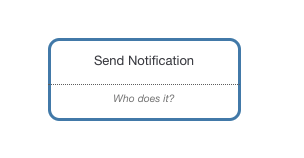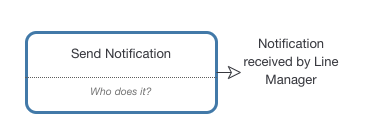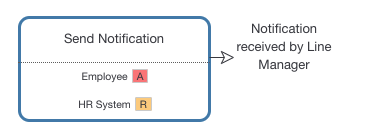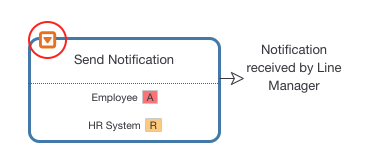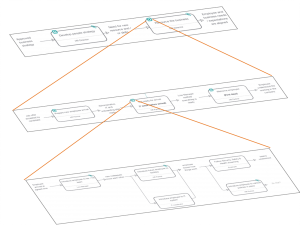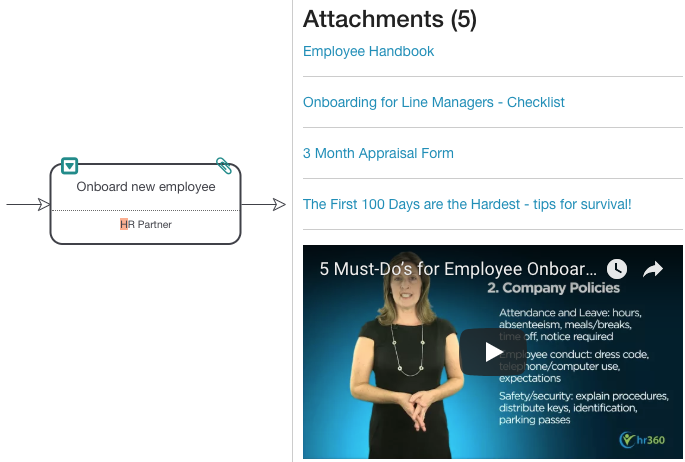Customer Onboarding 101: Easier than You Think
When your business gets a new customer, that’s a great moment. It means you’ve been able to successfully identify their pain points and how you can help them.
It means the start of a fruitful relationship and partnership as you begin working together, providing them relief from their daily struggles via your product or service.
But this relationship won’t be positive if you do not introduce them to your product or service correctly. Customer onboarding is a key component of any successful customer relationship, and it helps your customer service team navigate through their daily tasks, as your customer has a clear understanding of what is possible.
While it may seem complicated at first, there is nothing complicated about customer onboarding.
So long as your process is sound, you’ll retain customers.
What Is Customer Onboarding
Customer onboarding is the process new users or customers go through to become familiar with your product or service. This goes for anything from a new piece of machinery or equipment to a new software program. In both instances, the user or customer has to be taught how to use the product to the best of their ability.
It’s important at the beginning of your relationship and onboarding to have a clear understanding of the current process your customer has in place, and where your product fits in to help them. By understanding this, you ensure the onboarding will be as painless as possible.
The process can come in a variety of forms. It varies between B2B and B2C, so you should be able to plan according to your audience. From scheduled guided tutorials to video walkthroughs to long manuals, anything is possible. You just need to pick what model works best for you.
These are some key steps to keep in mind when you plan your customer onboarding:
- For B2C we know that the sign-up step comes first, wherein your customer must fill out their information and pay for your product or service. For B2B however, once you’ve signed with your client, you want to go over the requirements they need and discover how exactly your product will be stepping in. Make sure that you have a direct person of contact for your team to start setting up and working directly with. This helps the customer to understand what and how they are currently working and why and how they could improve it. Essentially, there is something in their existing business process that made them turn to you – you want to know what it is. That way you can address it correctly, without harming the parts of the process that do work well already. Having the process mapped out at this stage would be a great step. Consider this as the discovery phase: a vital part of any onboarding process.
- Data integration is a key component for both B2C and B2B, as customers need to populate your product or service with their specific information or requirements. Making it as easy as possible for them to do so via integrations with other systems or products, and starting early on in the onboarding process, will make a huge difference. In B2B in particular, this needs to be done immediately after signing, so the initial setup is complete and there can be a test run. These tests can also take a couple of tries, which is why doing the integration early on is key in B2B
- Welcome messages and greetings following the sign-up step in B2C onboarding serves to acknowledge the payment and investment your customer has made in your product or service. This may be via email or snail mail or with an instantaneous pop-up. You want to let the customer know you’re aware they’ve made a purchase and are excited to work for them. For an app, this may be a pop-up that shows up the first time they use it. Think of Gmail’s messages when you first make an account, or on any social media site. You always receive a warm welcome.
- A guided tutorial of some kind for your product will take place here. In the past, this may have been a manual or PDF file, or even an old-school video. Today, you are just as likely to get a short video as you are to have little pop-ups explaining what each part of the product or service does. These tutorials are often made optional or easy to skip, as a lot of customers prefer learning as they use the product. B2B products will usually require a more direct explanation, as you are training your customer to use your product for their business. You’re an investment to them, and you want to retain them as much as possible. As such, B2B customer onboarding takes a bit more time and is more detailed, especially when training customer users of your product or solution.
- You are always encouraged to fill in additional parts of your account or profile when signing up for a new product. Think of Gmail recommending you make a signature or G Suite asking to establish your time zone. These are known as empty spaces that you fill out during this process so that both the product and customer service will have a clearer picture of you as a customer.
In B2B, this step begins when your client starts using the system to onboard customers. The customer onboarding and customer service team should be ensuring that all the new data is being uploaded correctly by the new users. As they are still learning, be prepared for and allocate time to resolve mistakes. Your goal is to lead them professionally through how to use your product or service correctly. You can also think of it as an interactive walkthrough. - You want to have documentation accessible and easy to find for your customers. This is where they can turn to before going to customer service whenever they have a question. Creating a help feature or FAQ is the best way to do this, as well as creating forums where your customers can help each other. This can also be sometimes known as a knowledge base. You can also save time here by using the processes you documented in the discovery phase as training material. In this way, customers will have a ready-to-use knowledge base that they had input in creating.
- Routine check-ins and follow-ups are vital to the customer onboarding process, even if it has been some time since they became a customer. B2B product owners in particular may want to invest in making sure their customers continue to receive attention in the first thirty days of use.
This is because by checking in on your customers, you can get a feel for how they are enjoying your product or service. You will learn what is missing, what can be improved, and what you can add to your existing line of products or services. You can inform them of what new aspect you have to offer, and try it out with them for their immediate feedback. Offering tips and tricks to best use your product or service goes a long way. It also allows you to present your customers with a personalized experience, something that will lead 93% of customers to buy again. - Tied to the above, mini-celebrations are a great way to keep your customers engaged. If they hit large numbers or an anniversary, or even if you have their birthday information, sending them a message would not go amiss. For example, Grammarly keeps users engaged by revealing how much new vocabulary they are using, and how much better they are doing than their peers. Treat any important date or useful data you have as an opportunity to engage and check in with your customers.
This is generally what a customer onboarding process looks like – but why go to all the trouble? Why not just let them figure it out on their own with some videos?
Two words: Customer. Retention.
Importance of Customer Onboarding Process
A customer onboarding process can make, or break, your relationship with your customers. After having been through the sales cycle with them, the last thing you want is to lose them or their confidence in you after you onboard them.
You need that first impression of your company’s process to be a 10/10.
The more personalized and organized you can make that first impression, the better.
Because if your customers like what they see and continue to stay on, providing a valuable source of feedback and information for you, they will start trusting you more. And with that trust, they will start referring your products and services more to others in their circles, earning you more and more clients. It’s a win-win.
Still struggling to understand? Let’s take a look at some statistics that demonstrate the importance of customer onboarding:
- For the importance of a knowledge base, 91% of customers would make use of one if available, and it is the most used method by customers looking to resolve things on their own.
- Acquiring new customers is 5 to 25 times more difficult than retaining existing customers – so you really want to make sure you are retaining your clients through a good onboarding process.
- Engaged customers, via follow-ups, check-ins, or pop-ups, are 90% more likely to buy more and spend 60% more doing so – those check-ins are not just a task to complete, but a way to potentially generate even more revenue while strengthening your relationship.
- 69% of customers will recommend a business to others after a positive customer experience, and 50% would make use of the product or service more frequently – and it all starts with a positive first impression via your customer onboarding process.
- On the importance of a personalized experience – 59% of customers value personalization over speed when it comes to customer service. And this personalization starts at the onboarding stage.
The customer onboarding process cannot be an afterthought – it will harm you a lot more than not spending time building it if you leave it for the last minute. But it also does not have to be a difficult process to create.
So long as you have the right tools, of course.
Skore for Process
Skore is a product focused on process mapping, analysis, management, and improvement, and it’s your key to success when it comes to customer onboarding.
With Skore, you can easily map your customer onboarding process out.
Why map out the process instead of creating a list? Because a visual map is a lot more intuitive and easy to read when it comes to improvements. By creating a visual step-by-step guide, everyone involved can follow along and their contribution to the process is noted.
Skore makes it easy to visualize everyone involved: their accountability for the steps and tasks assigned, and their completion time. This is because we utilise Universal Process Notation, making it possible for any layman to follow along in the process stages.
Don’t believe me?
Take a look for yourself.
You can find our customer onboarding template in our process template library.
As you can see, the template is easy to understand and, as seen previously, create on our software. It follows all the steps outlined above, from when the customer is first added through their first month. Additional check-in points can be created as well.
You can edit as needed, should you find that you would like to add another step to visualise it more clearly. Or you can create a sub-process that you can easily access from the initial map and go back and forth.
And it’s so easy to read and understand that any process you map out can be retained and updated to become a knowledge base or training material for any future employees who need it
Conclusion
At Skore, we value the importance of our customers.
And we know you do as well.
This is why we offer a template for customer onboarding because it is a step that can shape the entirety of your relationship with your customers. And we want to help you get it right.
Keen to learn more about what we offer? Get in touch with us!