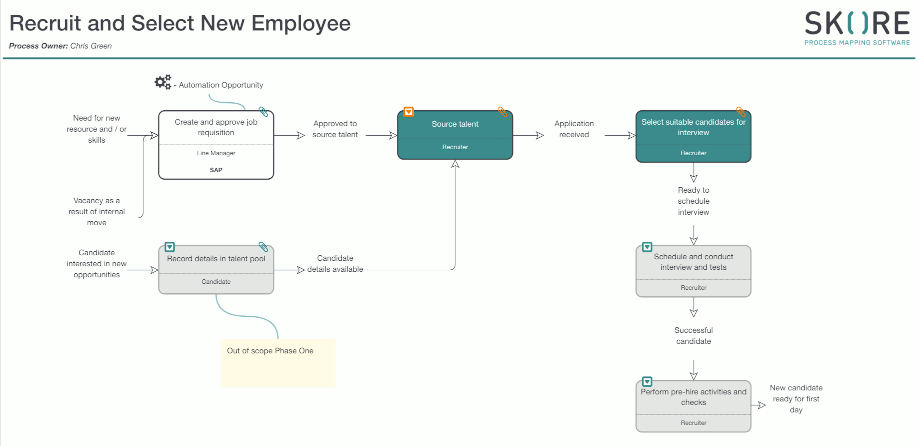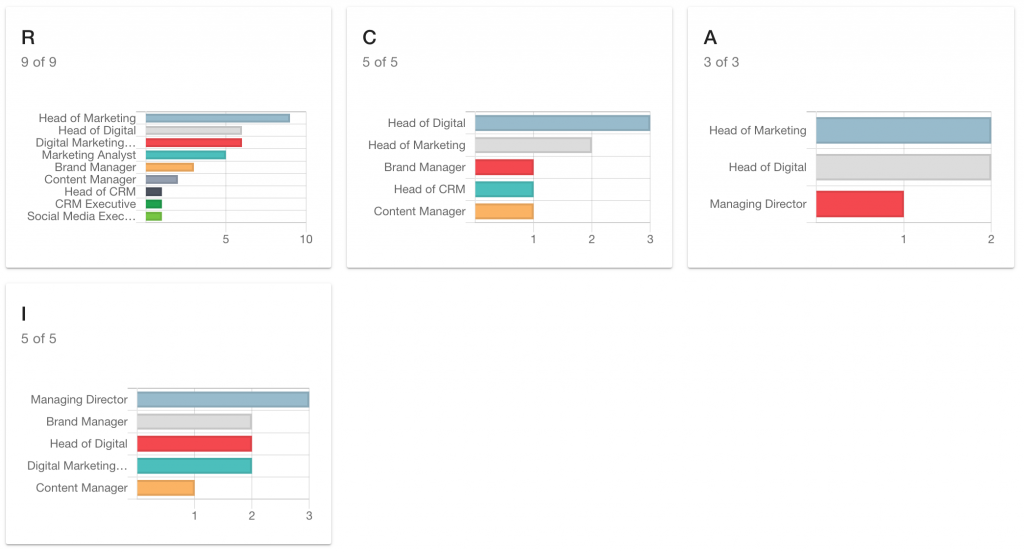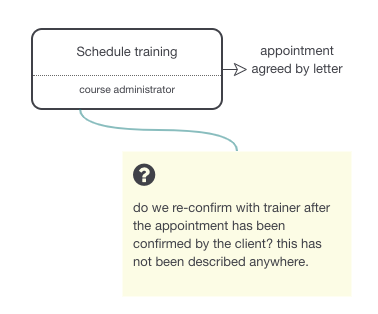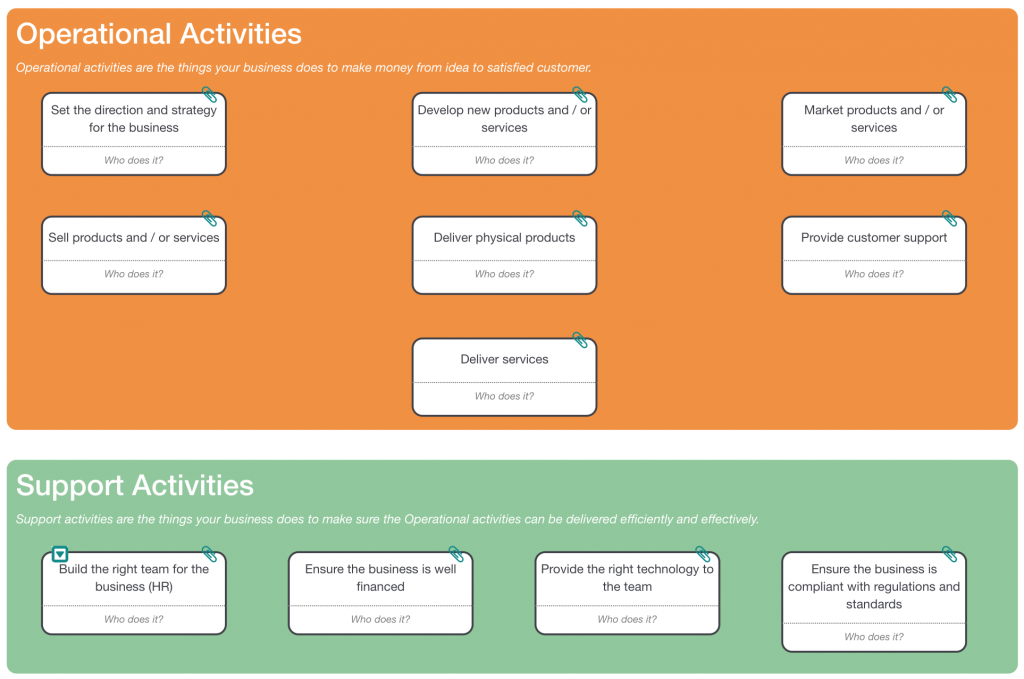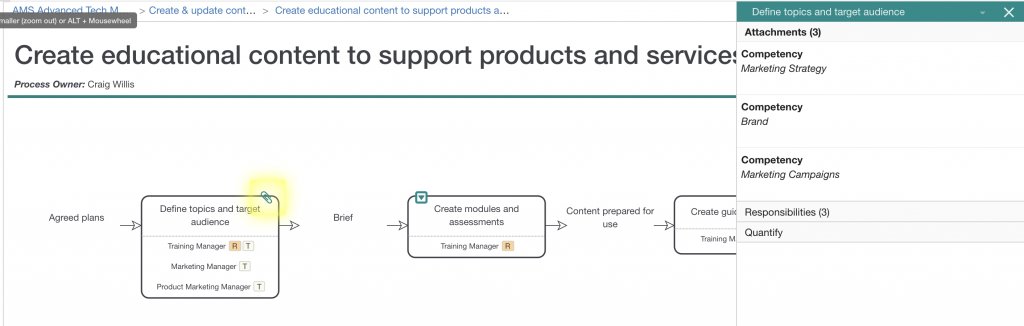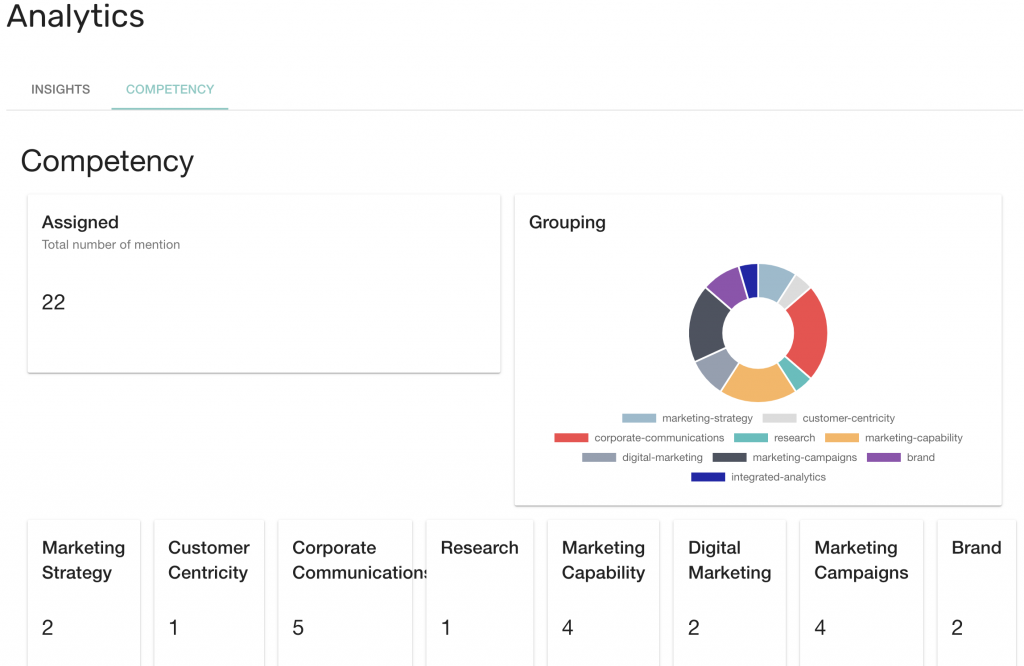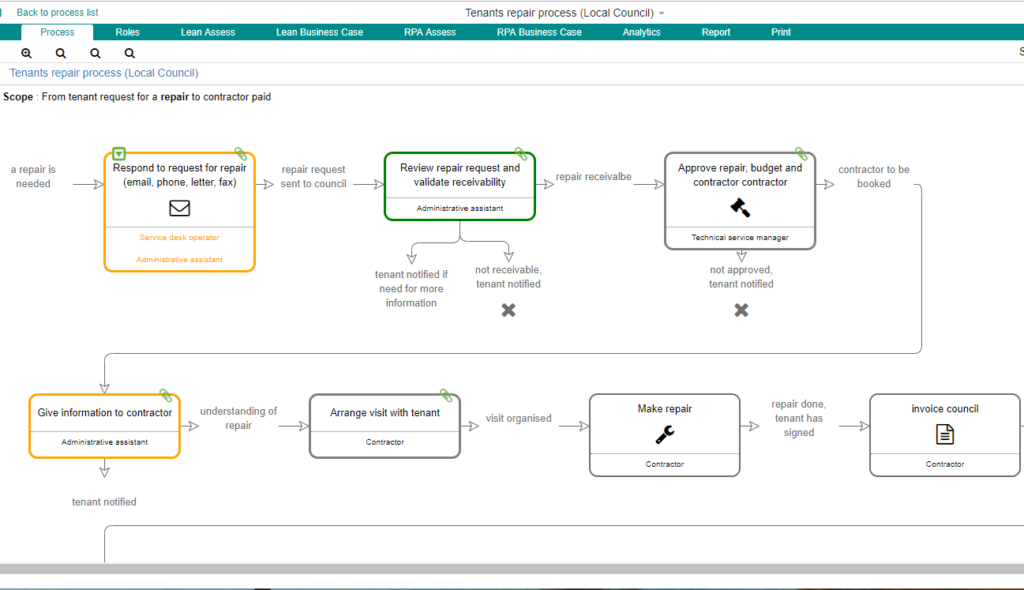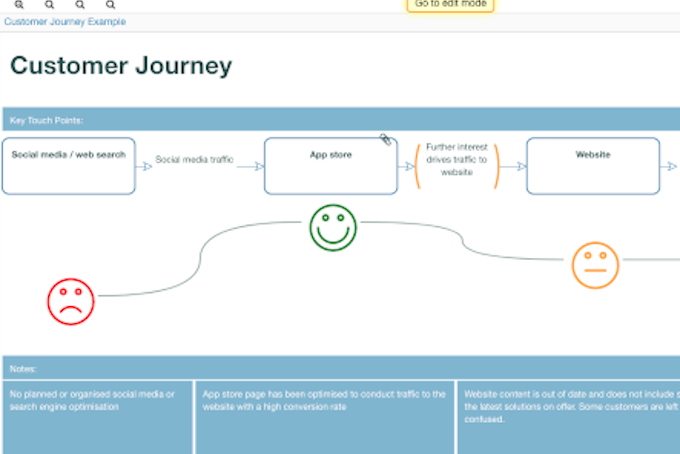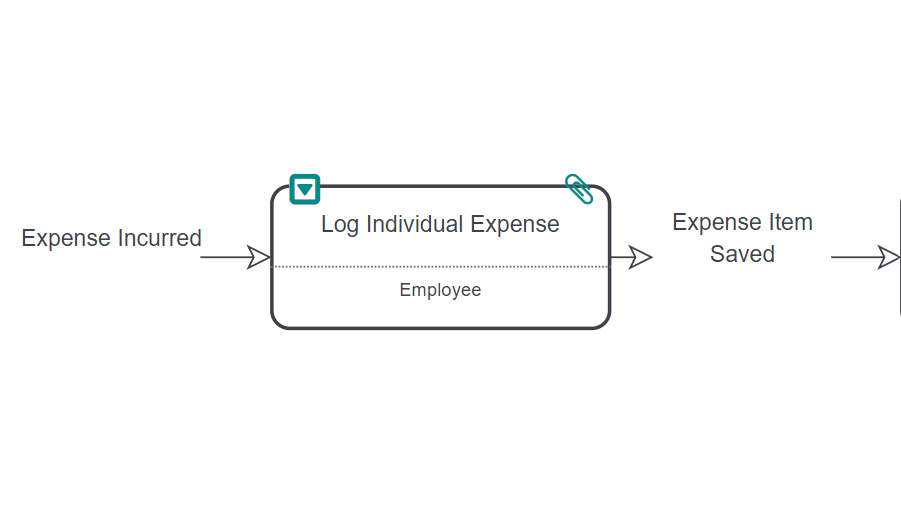Simple Activity Based Costing
Simple activity based costing is used for a wide variety of projects. Everything from identifying waste in processes through to building business cases for change and transformation programmes.
You’ll find there are many different approaches available so you may be asking yourself which is best for you? In this article we explore the simplest form of activity based costing which will typically suit 80% of uses. Plus it will get you to an answer far quicker than a more advanced approach.
So let’s start with some basics:
What is Activity Based Costing?
Also commonly known as ABC, simple activity based costing lets you calculate the aggregate cost of a given set of activities, in other words a process. This means the total cost of all the inputs such as materials required, time taken and the cost of people.
You use activity based costing to calculate the costs for each activity and add them together to get the total cost. This allows you to quickly identify problems in the process.
Often referred to as bottlenecks, these problems typically demonstrate where too much time or money is wasted.
One common example is where an activity is repeated a number of times because it wasn’t done properly in the first place. This is called rework and happens when the work isn’t carried out to the correct level of quality. The work is passed back to the person that originally did it, so that they must do it again.
Another example is when the work is excessively manual and should be simplified or automated. Think about the times you have spent manually copying data from one system to another, from emails into spreadsheets etc.
These problems, and many more, are quickly highlighted when simple activity based costing is used. Once you have your model in place you can even start to use it to simulate the impact of changes. What would happen if you removed a specific step? How much could you potentially save by automating certain activities? You can estimate this with a good degree of certainty without having to start the hard work of changing things.
What is Simple Activity Based Costing?
Simple activity based costing focuses on the basics and asks these questions:
- What are the key activities?
- Who does the activities?
- What are the costs of the people doing the activities?
- How long does each activity take?
- What are the direct costs, e.g. the cost of materials to complete the activity?
The benefit of keeping it simple is that you can do it quickly and still get 80% of the answer you need. Which, in most cases, is more than enough to make key decisions.
How to do Simple Activity Based Costing
To perform simple activity based costing you need to:
- List the key activities – the easiest way to do this is to map the process (check out process mapping guide if you’re new to process mapping).
- Identify who does it – list the roles against each step of the process (if more then one role is involved you may want to use a roles & responsibilities model such as RACI – find out more here).
- Determine how long each activity takes – this will be easier for some activities than others. If there is a high degree of variability then try to work out the most common pattern. If it can take between 1 and 10 minutes, is it more likely to take 1 minute than 10, if so, use a duration that is closer to 1 minute.
- List any direct costs associated with each activity – these are material costs. e.g. if you are sending out letters then the direct costs would include the cost of the envelopes, paper and stamps.
- Calculate the hourly cost of each role – staff may be paid hourly or through a salary so you will need to calculate the hourly rate based on how many hours a salaried employee typically works per week and how many days per year. You should also include any additional costs to the business that are incurred by each employee. This may include tax, pensions, health insurance and any other benefits that give you the true cost of an employee.
Once you have all the information above the cost of each activity is calculated by:
(Duration X Hourly Cost of the person performing the activity) + Direct Costs = Activity Cost
The sum of all activities will give you the total cost of the process.
Simple Activity Based Costing with Skore
Skore software is designed to make it simple and easy to map and analyse business processes. You can map a very simple process quickly with all the key steps and people displayed visually.
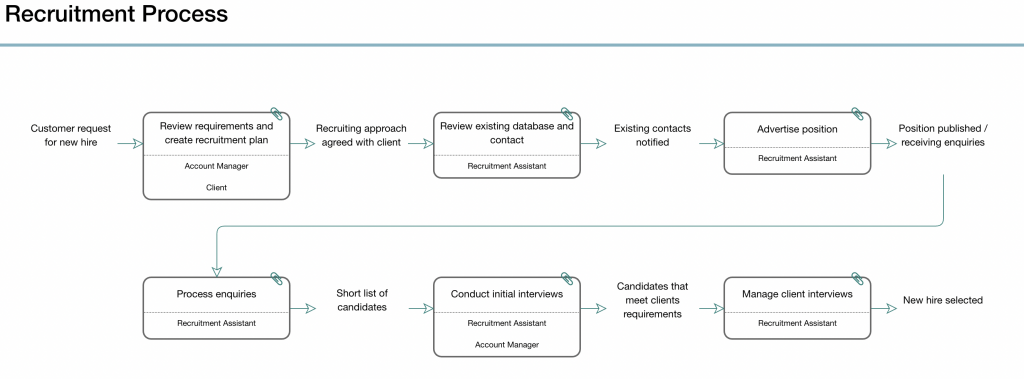
With Skore you can easily enter the durations and direct costs against each step in the attachments panel. Then you can add the hourly cost against each role.
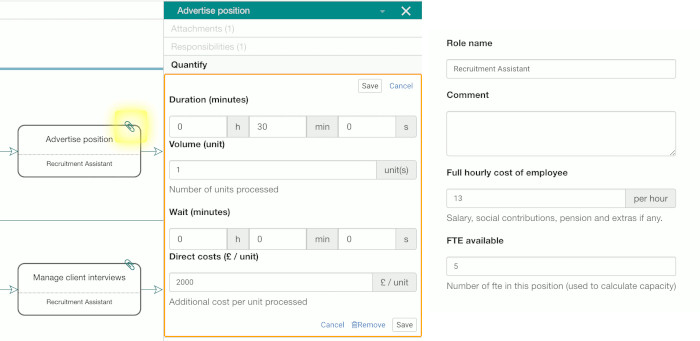
As soon as you enter this data the Quantify dashboard in Skore will show you durations and costs of your process. It also provides further analysis to help you understand the breakdown of costs at each step. This is based on whether it relates to role costs or material costs.
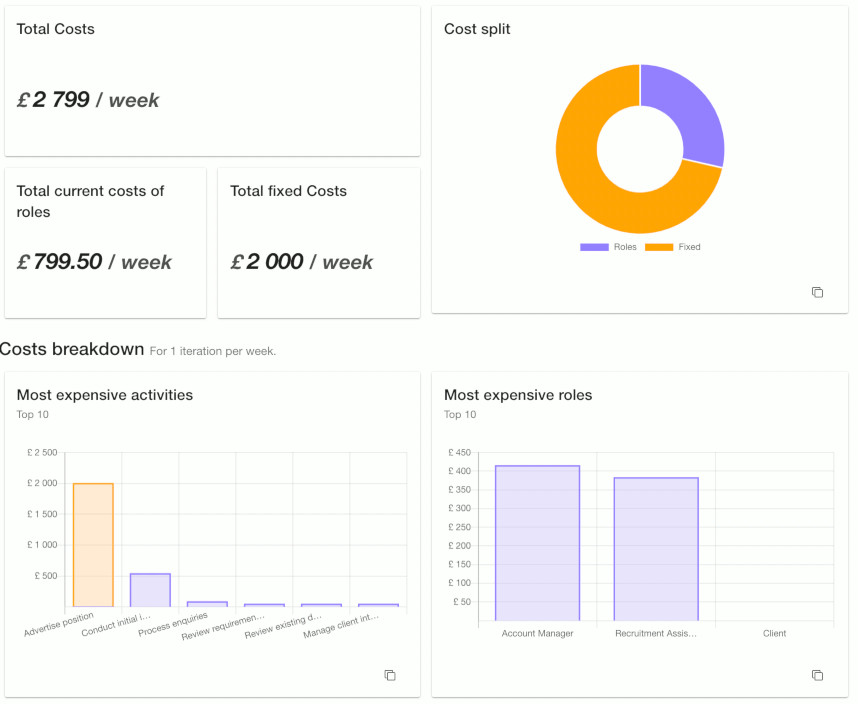
Once you have this view of the process costs you can start to experiment by removing activities or changing roles to see the impact on cost.
Skore also provides further insights to help you identify bottlenecks and even simulate the impact of changes in capacity.
To learn more about Skore Quantify check out these videos for a complete overview.
What to Remember
Simple activity based costing is a powerful tool to help you quickly identify ways to improve work in your business. More than that, it will help you build a compelling business case for fixing problems or making things even better.
- Use simple activity based costing when you believe a process can be improved but you’re not sure how or need to justify the cost of fixing it.
- The data you use does not have to be perfect but it should be close to what happens most of the time.
- The power of simple activity based costing is not to give you exact durations and costs, but to allow you to see the size of changes. In other words, are you making a 10% cost saving versus a 60% cost saving.
Want to learn more about using Skore to deliver world class improvements to your business? We’d love to hear from you and share more about how we can help you achieve your goals. Take a free trial to get started.