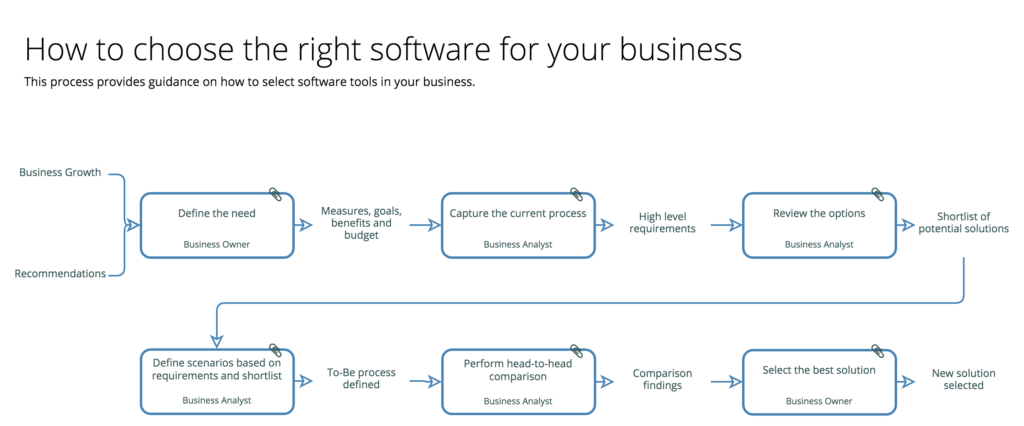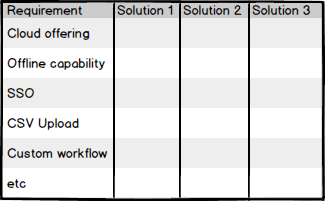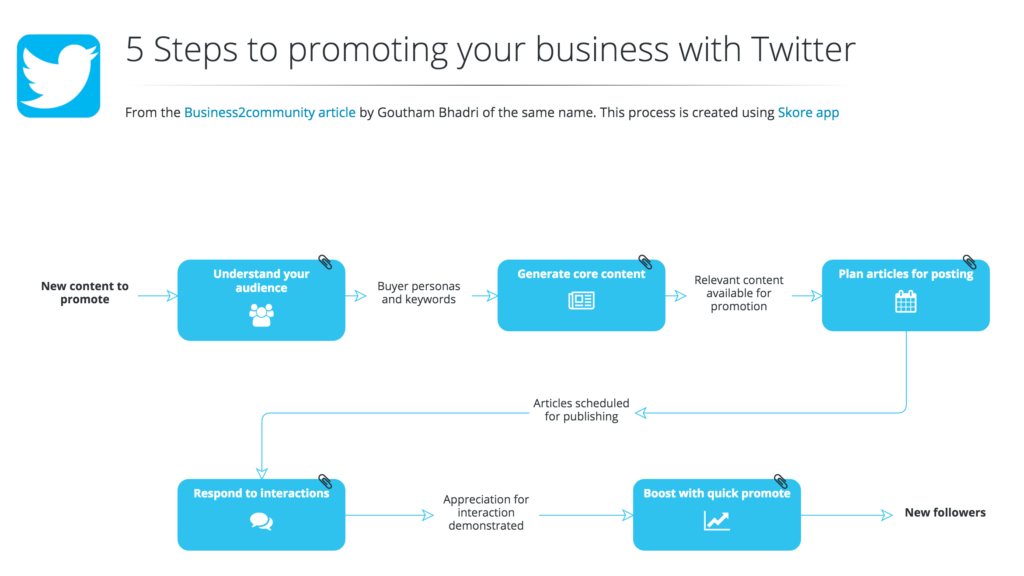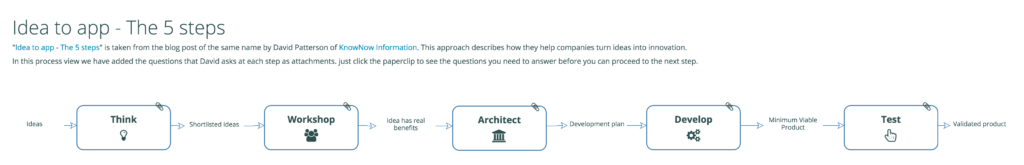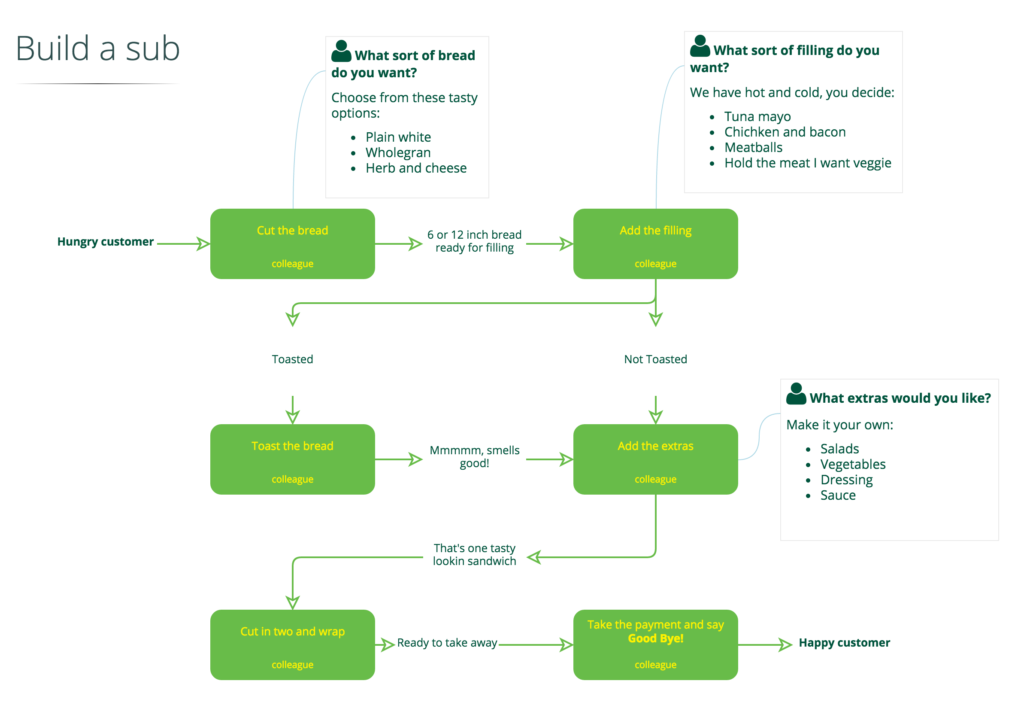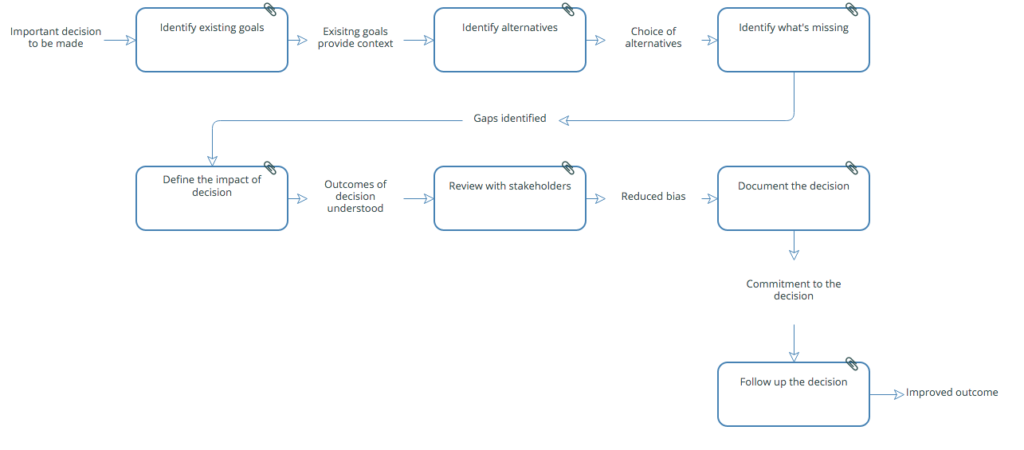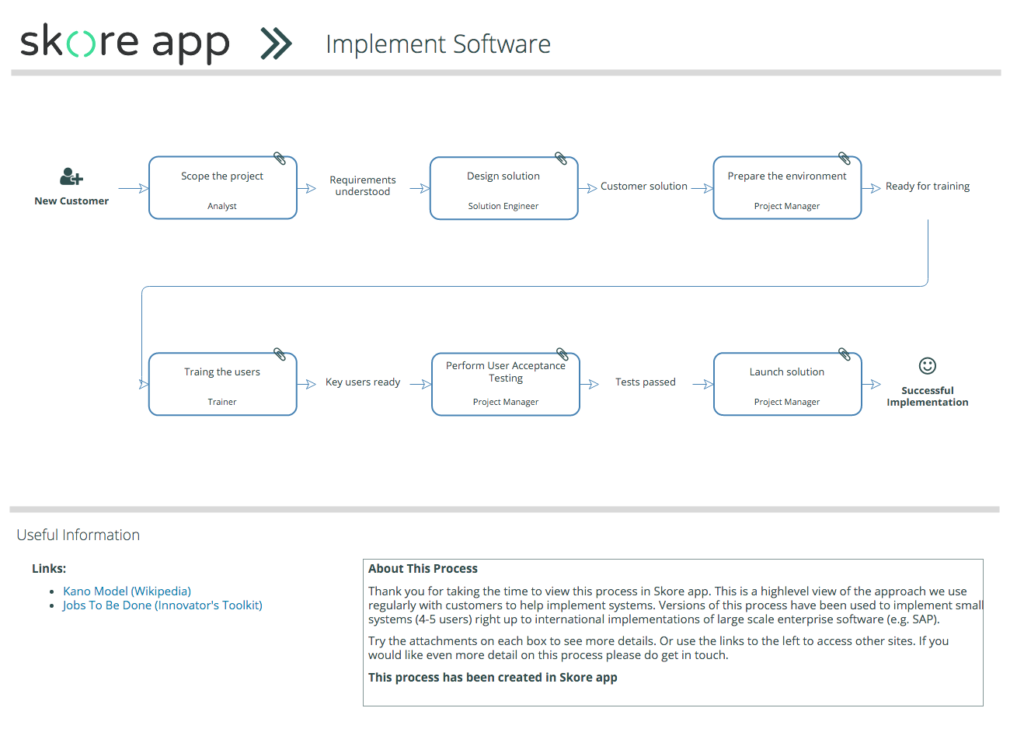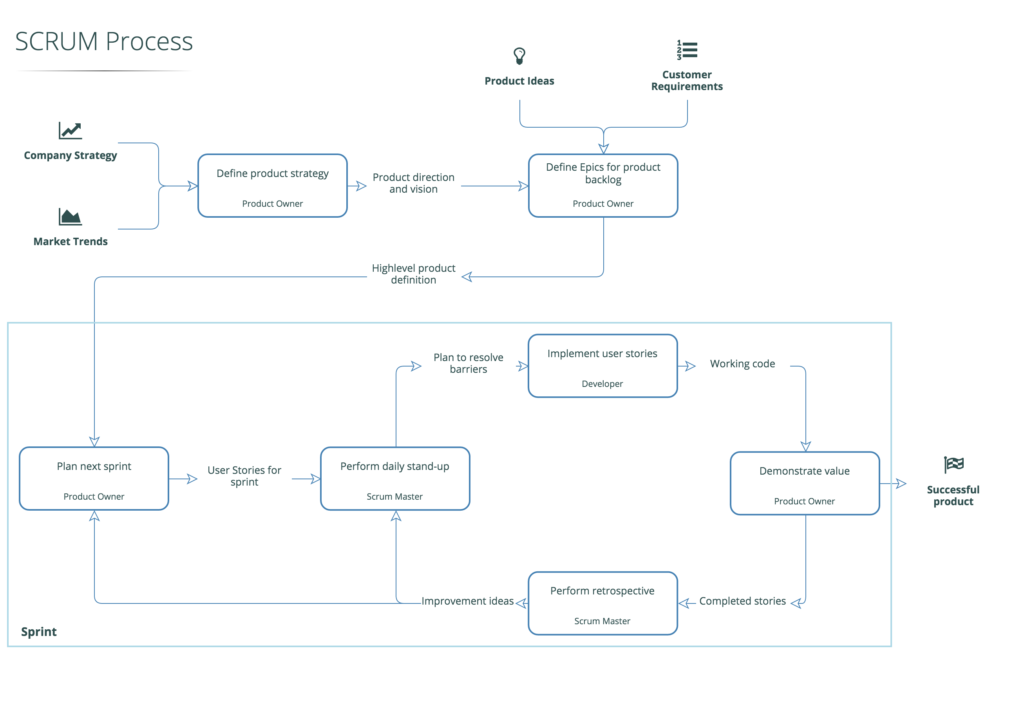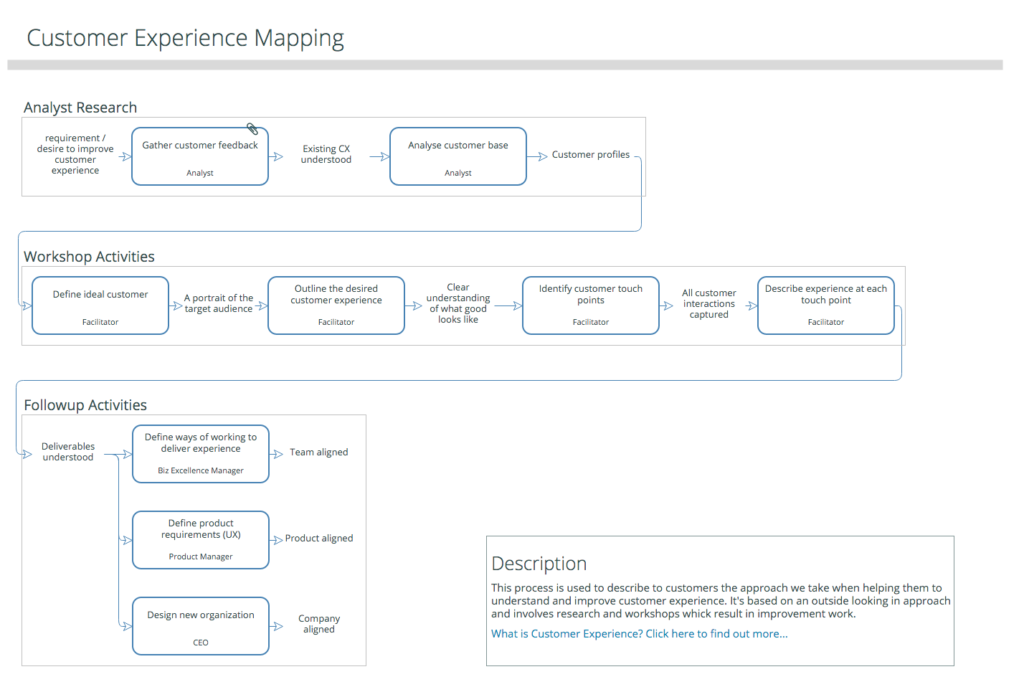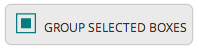Whiteboard versus software
This is a question that comes up from time to time when introducing Skore to new teams, “is it better to run workshops using whiteboards or software tools?” I’d argue that it’s not a question of one versus the other, they each have their strengths, the question should really be “when should I use a whiteboard and when should I rely on technology?”
What is a workshop?
A workshop is a very powerful collaboration and innovation tool. It normally involves a group of stakeholders with different areas of experience and expertise. It takes place in an open space where the team have room to move around and interact. It is typically facilitated by someone that helps guide the team toward reaching a desired outcome.
Workshops are used to understand problems, identify solutions and allow the key stakeholders to provide their input. The purpose of the whiteboard, or a software tool, is to help visualise the ideas under discussion and to explore them in more detail.
So how do I know what to use?
I’ve found that it depends on the stage the team is at in terms of their understanding of the issues. In the early stages of a project there’s a lot to figure out and everyone has a different point of view. This is the blank page phase where you have to get thoughts aligned. Using a whiteboard here is perfect. Thoughts are very unstructured and the freeform nature of a whiteboard allows the team to get all these thoughts visible. Once you have achieved this you will start to see relationships between the ideas and it’s this point where things start to become more concrete. (see Dan Roam’s Back of the Napkin for guidance on how to visualise ideas)
This phase is where I would start to look at using a software tool. You’re starting to dig into the details, and the devil is often in the detail. At this stage the expertise of the participants really comes to the fore and conversations can be very quick and passionate. It’s important to keep these energy levels and concentration high to be most effective. The problem with manual driven workshops is that ideas come thick and fast, they get clarified and changed very quickly. It’s difficult to keep up with the flow and stopping and waiting for the facilitator to update a sticky note can sometimes be enough to distract the participants.
By the same token the software tool itself needs to be visual and quick, this is not always the case. Whether wireframing, or producing flows, a quick and easy tool is required to get the best out of the workshop. And if you can get the content directly into the tool then there’s no need to follow up later putting the content into the tool based on some poor photo you took with your tablet.
Having said all that, when I’m using a tool projected on to the wall I always have a whiteboard or flipchart available to capture additional ideas.
The bottom line is that workshops are incredibly powerful ways to collaborate and engage with different stakeholders but it’s important to use the right tool at the right time so that you can get the most value from the experience. As a rule of thumb I’d start with the whiteboard in a very early stage, as soon as ideas start to firm up and the nature of the challenge is understood then it’s probably time to switch to a laptop and projector.
Check out our free guide to process mapping
We’ve designed Skore with this very much in mind. We’ve used many tools over the years, some are better than others in a live workshop environment, but they mostly rely on experienced users to get the most out of them. We wanted to create something that anyone could pickup and use to capture flows and user journeys with very little practice.