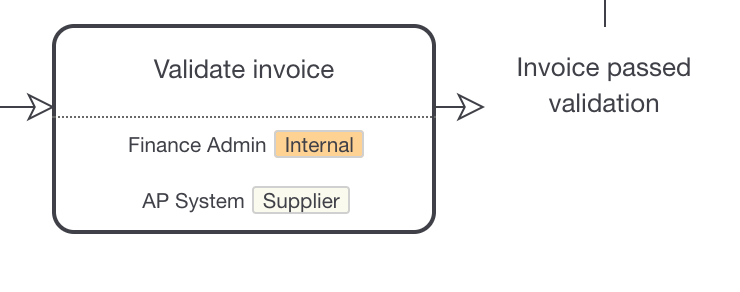Process Analysis
Perform instant analysis and rapidly identify improvement opportunities, build a business case for change and generate actionable insights.
Process Reporting
Instantly create interactive reports based on process activities, roles, attachments and other data you’ve captured through the Reports tab. Filter and sort reports or click directly through to the process. Store all your data in one place all directly linked to the process instead of managing multiple spreadsheets.
Perfect for viewing all your improvement opportunities, risks, controls, requirements and compliance points with direct links to the process.
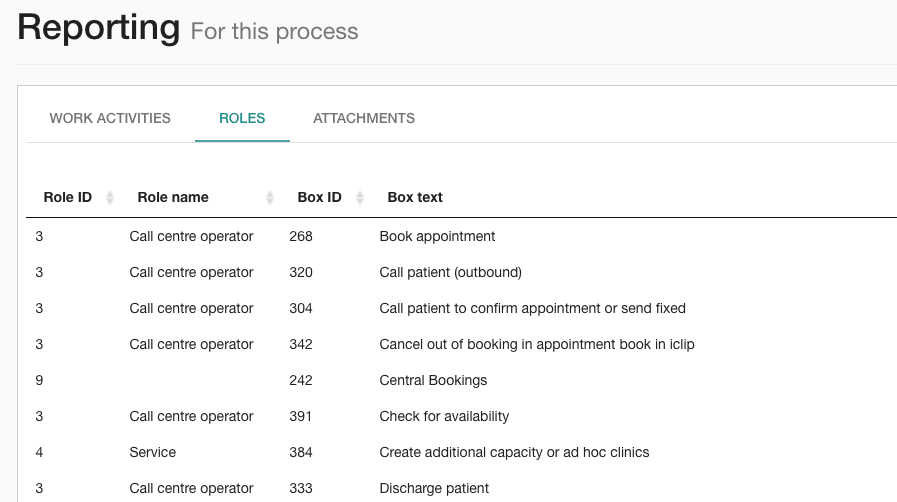
Export to Spreadsheet
Once you have created the report you need click the Export button to export to .XLSX or .CSV spreadsheet formats. You can even copy the data to the clipboard and paste directly into your favourite spreadsheet software.
Great for sharing data with others or performing additional analysis in other tools.
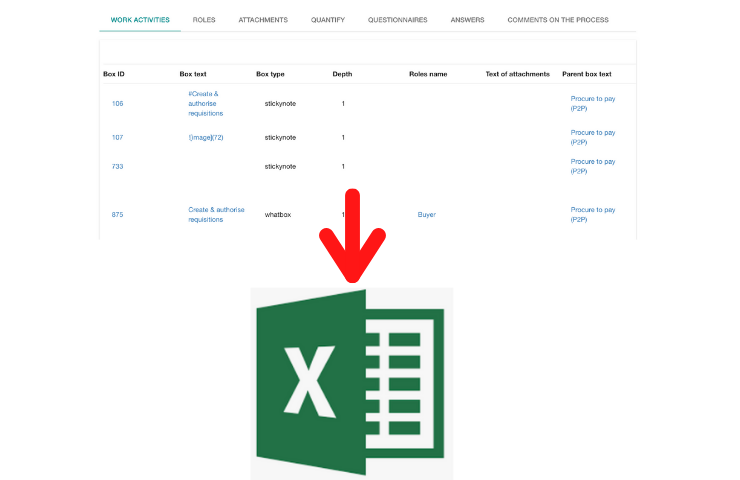
Roles & Responsibility Tagging (RACI / RATSI etc.)
You can add as many roles as you want to individual process steps so why not tag them according to their level of responsibility. Common responsibility models such as RACI, RATSI and RASCI are included as standard. Create your own custom model too.
Great for creating an integrated RACI matrix (with reports) or organisation design (with role descriptions).
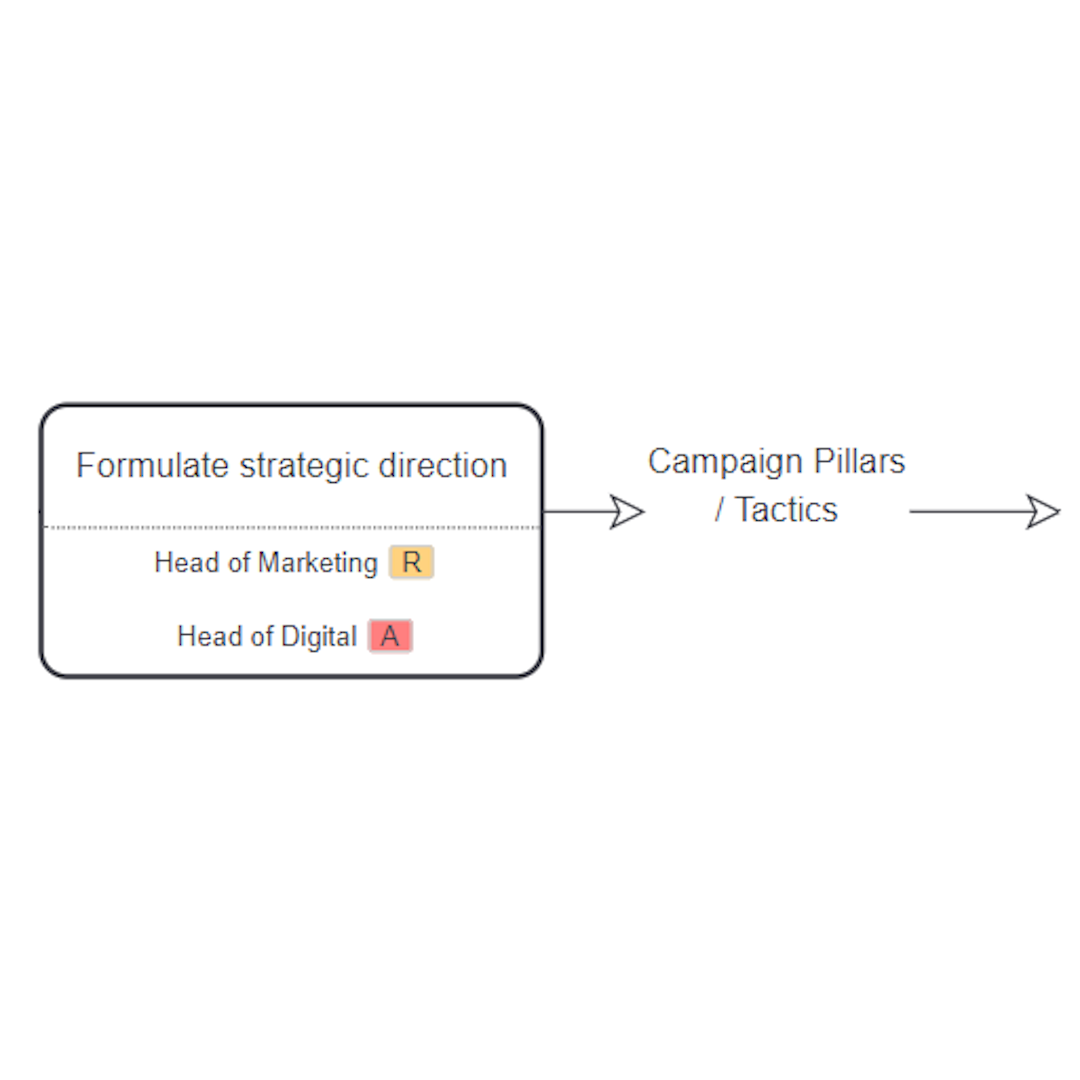
Roles & Responsibility Analysis (RACI / RATSI etc)
Visualise how different levels of responsibility balance out across multiple roles in the process. Quickly see outliers and understand which roles are out of balance.
Great for organisation design and process improvement.

Handover Analysis
Visually highlight handover points in a process so you can see exactly where one role hands over to another. Understand how individual roles interact with each other using the Handover view in the role description. These two powerful tools allow you to quickly identify potential problem areas in your processes.
Ideal for process improvement and diagnostics.
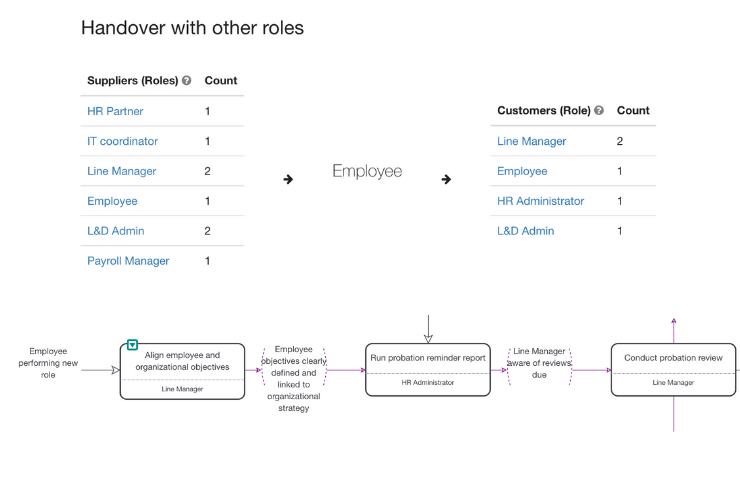
Visual Analytics
Dynamic visual analytics instantly show you patterns in the data you have collected against your process. Use with Custom Fields (see below) to see how different types of data cluster around specific steps in a process or specific roles.
Perfect for risk analysis, requirements analysis or general process improvement opportunities.
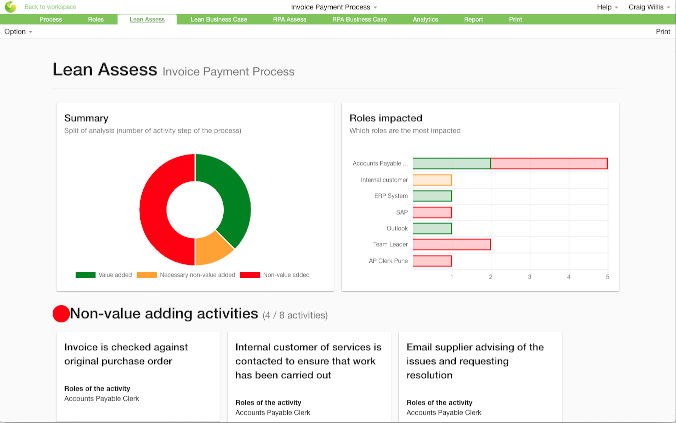
Activity Based Costing (Quantify)
Overlay durations, delays, volume and costs against individual steps in a process to see how long a process takes and where bottlenecks lie. Add resource costs to your roles and calculate the cost of the process.
Ideal for creating a business case for change or calculating the cost of service.
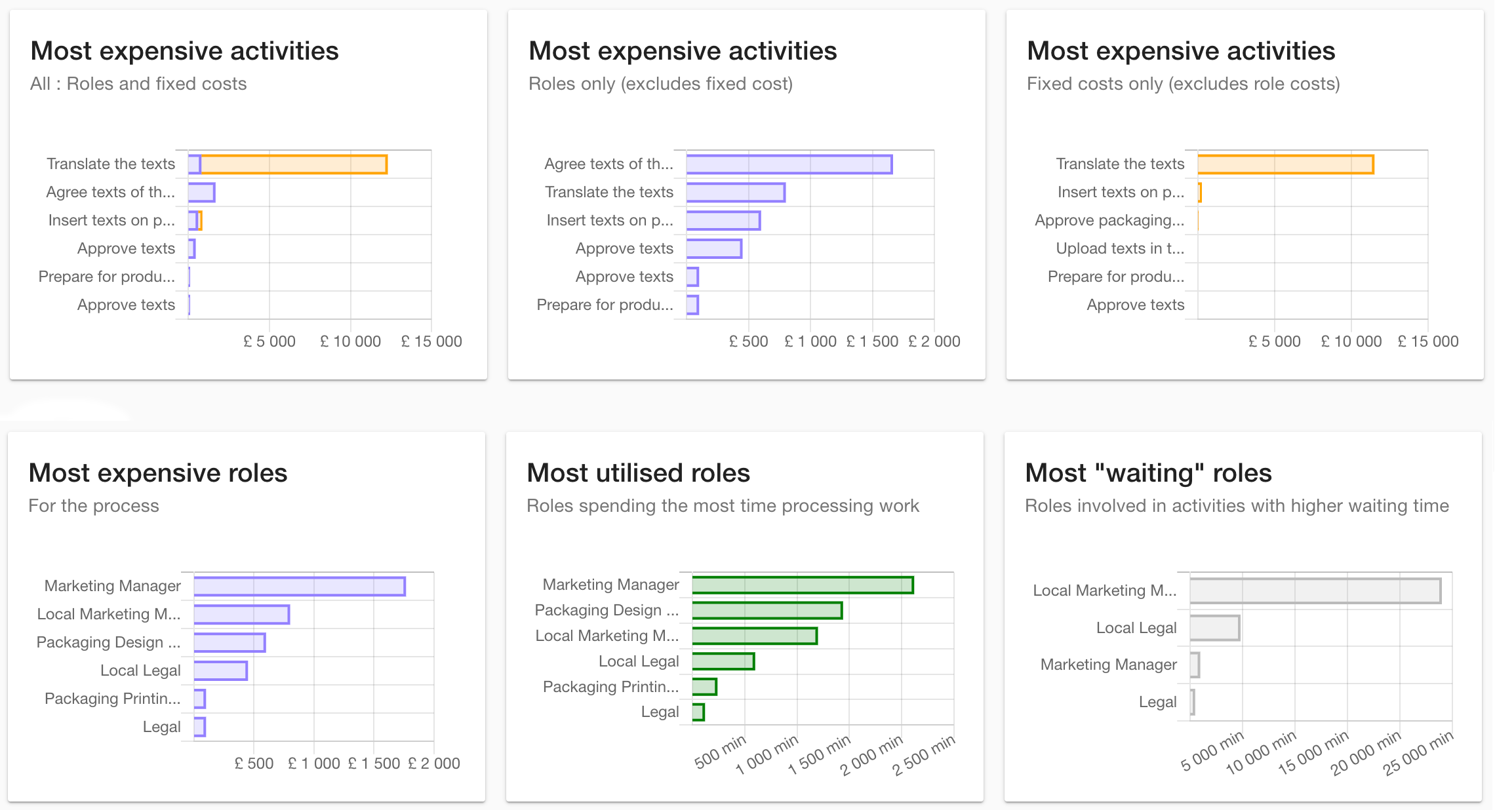
Volume & FTE Simulation (Quantify)
Building on the activity based costing analysis you can simulate different volume levels across different time periods to understand the total cost of the the process and the number of people you need to achieve that. Alternatively you can enter your current team and calculate the capacity of the team.
Great for understanding the impact of changes in demand for your services or exploring different future scenarios.

Custom Process Analysis (Custom Fields)
Capture almost any relevant data right against any step in a process and use this to perform your analysis. Custom fields allow you to capture information in a structured way, group it together and categorise it all in the context of the process. You can create reports and visualisations all at the click of a button.
Perfect for capturing risks, requirements, controls, compliance points and improvement opportunities.
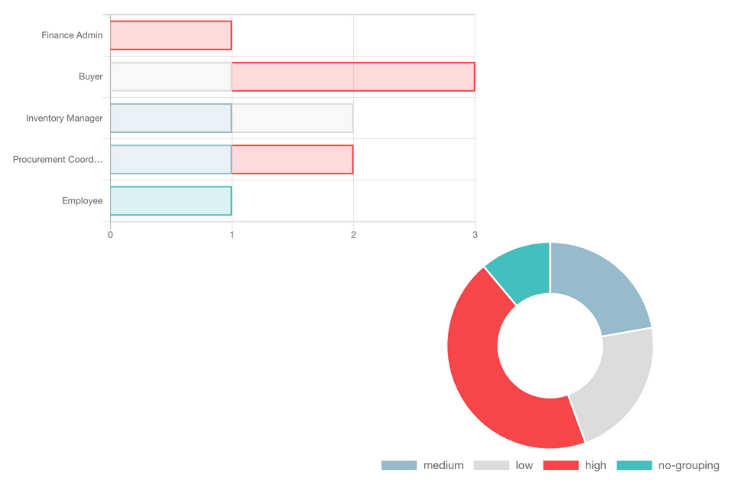
Custom Forms
Need something even more structured than using Custom Fields (see above)? With Skore you can create custom forms in order to capture information against steps in a process.
Perfect for creating unique analysis techniques that set you apart from your competition.
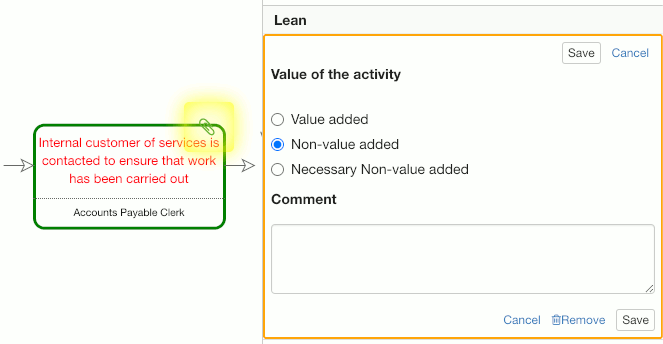
Custom Role Tagging
Build your own custom role tags so that you can capture and analyse roles in a different way. You can create your own version, a RACI version or tag and categorise roles in any way you wish.
Ideal for creating your own responsibility analysis model or for analysing roles however you need to.